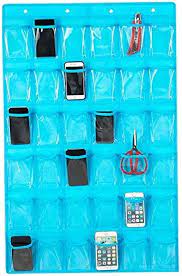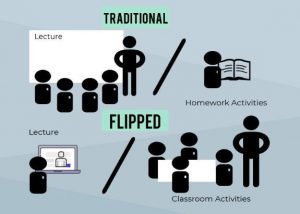Wow, the last reflection already? It feels like just yesterday I was walking into MAC D211, waiting to see what the tech world would have waiting for me.
In honour of this being the final reflection, I thought I would hand out some “End of Term EDCI 336” awards to highlight my learning. For my last post, I present to you, The Tecchies, hosted by me.
So, here we go…
Best Blogging Platform: WordPress
I thoroughly enjoyed my time on WordPress. I found it very intuitive, and a great platform for expressing my thoughts. When I am a teacher, I will strongly consider having my students set up WordPress blogs of their own! They are a great, modern way for students to flexibly convey their thinking.
Best Screencast Platform: Screenplay
One of my fondest memories from the course was creating my screencast on Screenplay. It was a way of communicating information that I had never thought about before, but I found it super engaging. When I am a teacher, I may consider making tutorials with Screenplay that I could then post on a class website. Great tech!
Worst Screencasters: Most of my classmates
I notice most of my peers have not yet completed their screencasts. A bit disappointing, but I understand things come up.
Most Concerning Moment: When I got pwned!
This class certainly opened my eyes to some of the dangers of the online world, including when I learned that I was pwned and my data was breached. This course taught me to a bit more careful with my online footprint, and to be more conscious of understanding Terms and Conditions (another great website!)
Most Prolific Commenter: Ashley P. Hall
Thank you to Ashley for commenting on so many of my posts. It really kept me going as the term progressed!
Most Disturbing Website: Craiyon
While I sure loved learning about AI and its impact on society, I am not sure the good people at Craiyon are giving it their best efforts in terms of AI image generation. The content I produced on Craiyon was mostly quite alarming. However, I will do my best to become better at using prompts. Maybe I am the problem. after all.
Best Life Lesson: Be a curator, not a dumper
When thinking about how we generate content in the online space, I realized in this course how important it is to curate your information and resources, and to not just “dump” everything. Teaching is such a resource heavy profession; we need to make sure we are curating only our best.
Best Note Taking Platform: Obsidian
Even though it declared war on my Mac, I enjoyed using Obsidian to create clear, well laid out notes. In the classroom, I wonder if I could use it to create notes and/or handouts. Something I will definitely explore a bit more!
Best Ed Tech Presentation Discovery: Free Rice
I loved learning more about freerice.com during my group presentation. It was a great way to blend lots of our course topics together: gamification, accessible learning, and technology. It’s not a perfect resource — it doesn’t go super deep on the intricacies of learning English — but it sure is fun!
Best Ed Tech Pod: Pod #4
It was a pleasure to talk Ed Tech with Teegs, Annette, and Silver throughout the term. It showed me that, ironically, you really need other people around you to get the most out of technology. These guys are the best!
Best Inclusive Education Resource: SETBC
I enjoyed exploring SETBC very much, as someone with a keen interest in Inclusive Education. It has a lot of great information and resources that I can use in my practice and use to support students and families.
Best EDCI 336 Instructor: Andrew MacLean
Andrew MacLean did a great job of making this a flexible, engaging, and rich learning experience. Thanks, Andrew!
Biggest Warning: Use LinkedIn the right way
I keenly remember a guest speaker warning us to not get caught up in LinkedIn bragging and nonsense. What a great warning. Social media is not just something kids and teens need to be careful, but we as professionals need to as well. I will use LinkedIn to grow my PLN, certainly, but will not use it to flex on my peers.
Biggest Change In Perspective: ChatGPT
I will admit to being a ChatGPT hater. My good friend Max would try and convince me otherwise, but could never change my mind. All that changed in EDCI 336. If you use the write prompts (and cross reference information!), it can make your information-seeking journeys so much easier. What a crazy world we live in where we have this resource. I no longer think ChatGPT is goofy and not really helpful — it’s amazing for curating info!
Best Readers: All of you!
Thank you for your all your support throughout the term! You sure made this blogger’s heart happy.
I wish you all a great rest of the term, and hope to join all your PLNs in the near future. Please let me know your personal picks for The Tecchies in the comment!
Yours In Tech,
Markus (Host of The Tecchies)